Restart-Service -Name TermService -Force
This command gracefully restarts the services. After that, we are able to log in again.
With this approach, you may not need to restart the server. If it’s in a production environment during the day it may make all the difference.
Enjoy!
Tech Support from Navisiontech… On-Demand and On Point
Try Navisiontech Support today! We offer 2 FREE hours of support for nearly ALL versions of Dynamics NAV, from version 3 to Business Central. Our support team is US based and will provide support not only for your ERP system, but also for SQL Server, EDI, supply chain management tools, and even code-level support.
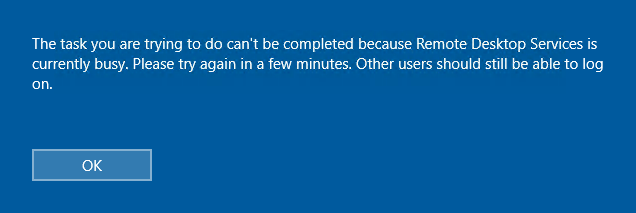


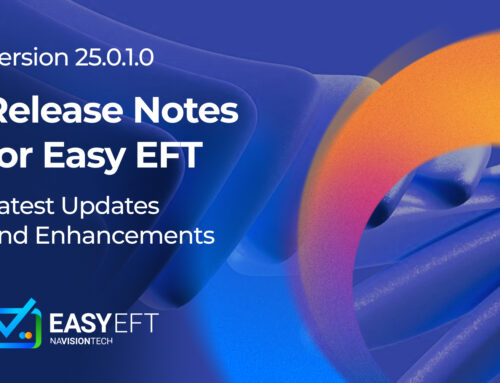


Leave A Comment