QuickBooks to Dynamics 365 Business Central Migration
Are you stuck with QuickBooks, and wondering if it’s time for an upgrade? Migrating to Dynamics 365 Business Central could be the solution. Especially if you are looking to streamline your supply chain management and finance management. Here’s how making the switch can benefit your business and how Navisiontech can make the transition smooth.
Why Migrate from QuickBooks to Dynamics 365 Business Central?
QuickBooks may be a good starting point for small businesses, but as your company grows, you need more power and flexibility. That’s where Dynamics 365 Business Central steps in.
This ERP system is designed to integrate all aspects of your business. Whether it’s inventory management, financial reporting, or supply chain optimization, Business Central handles it all in one place.
Here’s a breakdown of how migrating can benefit you:
1. Improved Supply Chain Management
When your company scales, managing your supply chain becomes more complex. QuickBooks may not give you the real-time insights needed to make smart decisions. But with Dynamics 365 Business Central, you can track inventory levels, manage purchase orders, and even forecast demand more accurately. This leads to fewer stockouts, reduced overstock, and better supplier relationships.
2. Advanced Financial Management
QuickBooks is great for basic accounting, but what if you need deeper financial insights? Business Central offers robust financial management tools. You get real-time reporting, multi-currency support, and a clearer view of your cash flow. Plus, it automates tasks like invoicing, expense tracking, and reporting. This means your finance team can focus on strategy, not just paperwork.
3. Better Business Insights
In business, data is power. Business Central’s built-in analytics provide insights that QuickBooks just can’t match. Whether it’s financial reports, sales trends, or operational efficiency, the real-time data helps you make better decisions faster. Plus, you can access this data from anywhere—whether you’re in the office or on the go.
4. Seamless Integration
Business Central integrates well with other Microsoft tools you likely already use, like Microsoft 365 and Power BI. This makes collaboration easy and ensures that all parts of your business are working in sync. It also connects with third-party applications, giving you the flexibility to expand your system as needed.
How Navisiontech Can Help You Migrate
At Navisiontech, we specialize in Dynamics 365 Business Central. We make migrating from QuickBooks to Business Central seamless. Our team ensures that your data transfers smoothly without disruption to your daily operations. We also provide ongoing support, helping your team get the most out of Business Central.
Our migration process includes:
-
Data Migration: We carefully move your data from QuickBooks to Business Central, ensuring accuracy and consistency.
-
Customization: We tailor Business Central to your specific needs, from supply chain workflows to financial reporting.
-
Training & Support: We offer training to your team so they can confidently navigate Business Central. Plus, our support team is always ready to assist when needed.

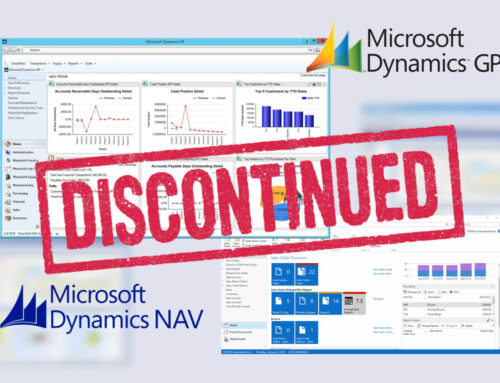




Leave A Comment