QuickBooks Migration to Dynamics 365 Business Central
Still stuck on QuickBooks? It’s costing you more than you think.
Most frequently asked questions about QuickBooks Migration to Dynamics 365 Business Central
Why should I migrate from QuickBooks to Dynamics 365 Business Central?
Migrating from QuickBooks to Business Central can greatly benefit your business. Business Central offers more advanced features and greater flexibility, which helps you manage your finances, sales, and operations more efficiently. Unlike QuickBooks, it provides real-time data and insights that help you make better decisions and improve your overall business performance. It also integrates seamlessly with other Microsoft tools and scales easily as your business grows. This means you get a more powerful and adaptable solution that supports your business needs now and in the future.
What are the key differences between QuickBooks and Dynamics 365 Business Central?
QuickBooks and Dynamics 365 Business Central are both popular financial management solutions, but they cater to different business needs. QuickBooks is ideal for small businesses and startups that need basic accounting functions like invoicing, expense tracking, and financial reporting. It’s user-friendly and affordable, making it a great choice for businesses with simpler financial needs.
On the other hand, Dynamics 365 Business Central is a robust ERP (Enterprise Resource Planning) system designed for small to medium-sized businesses that require more advanced functionality. It offers comprehensive solutions that extend beyond accounting, including inventory management, supply chain management, customer relationship management (CRM), and project management. Business Central integrates seamlessly with other Microsoft products like Office 365 and Power BI, providing a unified platform for all your business operations. This makes it a more suitable choice for businesses looking for scalability, customization, and integration across various departments.
Is Dynamics 365 Business Central suitable for my business size?
Business Central is a great fit for small and medium-sized businesses. It offers a range of features to help manage your finances, sales, and operations all in one place. Whether you’re a growing business or just starting out, Business Central scales with you, so you can start with what you need now and add more features as your business grows.
How much training will my team need to use Dynamics 365 Business Central?
Training your team to use Business Central typically requires a tailored approach based on your organization’s specific needs and the roles of your team members. Generally, it involves a combination of initial setup training, role-specific sessions, and ongoing support. Most teams need around 20 to 40 hours of training spread over a few weeks to become comfortable with the system’s core functionalities. This includes understanding navigation, managing data, and using essential features like financial management, inventory control, and reporting. For more specialized roles, like finance or supply chain management, additional focused training may be needed. With Dynamics 365 Business Central’s intuitive interface and Microsoft support resources, your team can quickly become proficient and start leveraging the platform to enhance productivity and streamline operations.
What kind of support is available during and after the migration?
Microsoft and its partners offer comprehensive support, including migration assistance, training, and ongoing technical support to ensure a smooth transition and successful implementation.
What is the cost of migrating QuickBooks to Dynamics 365 Business Central?
Migrating from QuickBooks to Dynamics 365 Business Central involves several costs, including licensing fees, implementation costs, and potential customization fees. The total cost can vary depending on the size and complexity of your business’s needs. At Navisiontech, we offer three tailored packages to meet different requirements: Core, Essential, and Advanced. Each package is designed to fit your specific needs and budget. For more details on pricing and to find the best option for your business, contact us today!.
What are the licensing options for Dynamics 365 Business Central?
Dynamics 365 Business Central offers two primary licensing options: Essentials and Premium. Essentials cover core financial and Supply Chain, Warehouse and projects while Premium includes additional functionalities such as manufacturing and service management.
Can Dynamics 365 Business Central integrate with other Microsoft products?
Yes, Dynamics 365 Business Central seamlessly integrates with other Microsoft products like Office 365, Power BI, and Azure, enhancing productivity and enabling powerful data analytics.
What are the benefits of using Dynamics 365 Business Central’s cloud version?
Dynamics 365 Business Central’s cloud version offers numerous benefits, including accessibility from anywhere with an internet connection, which means you can manage your business on the go. It eliminates the need for expensive on-premises hardware and reduces IT maintenance costs because updates and security are handled automatically. Additionally, the cloud version scales easily as your business grows.
Can Dynamics 365 Business Central be customized to fit my specific business needs?
Yes, Business Central is highly customizable. You can tailor the system to meet specific business processes and requirements through extensions and third-party applications.
How scalable is Dynamics 365 Business Central?
Business Central is designed to grow with your business. It supports increasing transaction volumes, additional users, and expanded functionalities as your business evolves.
How secure is my data in Dynamics 365 Business Central?
Business Central provides enterprise-grade security features, including data encryption, access controls, and regular security updates to protect your data.
How long does the migration process take?
The migration process duration can vary depending on the complexity of your data and business processes.
Typically, it can take anywhere from a few weeks to a few months.
What data can be migrated from QuickBooks to Dynamics 365 Business Central?
Data such as customers, vendors, items, general ledger accounts, and open transactions can be migrated.
Will there be downtime during the migration process?
Minimal downtime is expected if the migration is planned and executed correctly. Most migrations are scheduled during off-peak hours to ensure business continuity.
Can I migrate my customized QuickBooks reports and templates to Business Central?
Custom reports and templates will need to be recreated in Business Central. The system offers extensive reporting and customization options to match your requirements.
How does Dynamics 365 Business Central handle multi-currency transactions?
Business Central supports multi-currency transactions, providing robust currency management features to handle different currencies, exchange rates, and financial reporting.
Why Migrate from QuickBooks to Business Central?

- QuickBooks is excellent for small businesses; however, as your business grows, it may struggle to keep up with the increasing complexity and volume of transactions.
- QuickBooks primarily focuses on bookkeeping and basic invenotry management. It is not providing supply chain and warehouse management features.
- Being basic bookkeeping software QuickBooks does not support multi-currency, intercompany transactions and advanced reporting features
- QuickBooks, while user-friendly and widely used, does have limitations in terms of customization for specific business needs.

- Business Central scales with your business and offers advanced features and capabilities to support larger operations and more sophisticated processes.
- Business Central offers a full suite of ERP functionalities including finance, supply chain, manufacturing, project management, and more.
- Business Central seamlessly integrates with other Microsoft products like Office 365, Power Platform, and Dynamics 365 CRM, providing a cohesive and efficient ecosystem.
- On the other hand, Business Central offers advanced financial management features such as multi-currency handling, intercompany transactions, and more complex accounting needs.
- Business Central allows for greater customization to tailor the system to your specific business needs through extensions and third-party applications.
Microsoft Dynamics 365 Business Central licensing is designed to allow companies to start with what they need now, and cost effectively add as their needs change.
$
Essential
$84
Per user/month, paid yearly
Premium
$120
Per user/month, paid yearly
Team Members
$9
Per user/month, paid yearly
Essential
$84
Per user/month, paid monthly
Premium
$120
Per user/month, paid yearly
Team Members
$9
Per user/month, paid yearly
- Financial management
- Advanced Financial Management
- Artficial Intelligence
- Customer Relationship Management
- E-Services
- Human Resource Management
- Project Manaement
- Supply Chain Management
- Warehouse Management
- Other Capabilities
- Everything in Essential plus
- Service Order Management
- Manufacturing Management
- Read and approve
- Run all reports
- Employee self-serve
Choose the package that is right for your business today, from a feature, budget and support perspective. Furthermore, all our packages have no hidden cost
Core
$9,995
Ideal for small businesses. Includes:
- → Basic data import
- → Basic training
- → Go-live support
Essential
$29,995
Designed for growing businesses. Includes:
- → Advanced data import
- → Enhanced training sessions tailored to your team
- → Priority go-live support
Advanced
$49,995
Built for enterprises businesses. Includes:
- → Comprehensive data import
- → Enhanced training sessions tailored to your team
- → Dedicated go-live support with extended post-launch assistance
Businesses that trust Navisiontech for QuickBooks to Dynamics 365 Business Central migration




#1 Partner for Dynamics 365 Business Central Implementation.
Please call 941.914.9144 or fill out this short form to get connected or request a demo
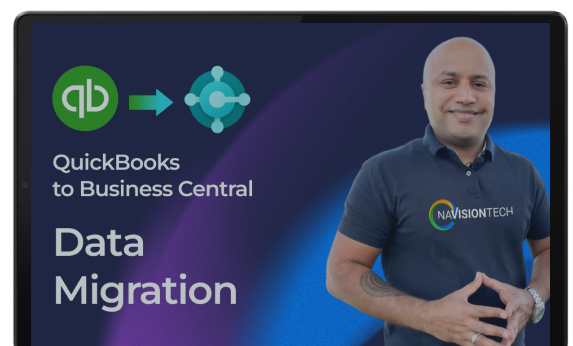
Stay Connected