Migrating Business Data: QuickBooks to Microsoft Business Central Made Simple
Migrating from QuickBooks to Microsoft Dynamics 365 Business Central might seem like a daunting task, but it doesn’t have to be. Whether you’re using QuickBooks Online or Desktop, moving your business data to Business Central is a strategic upgrade that can streamline your operations and position your company for growth. With the right guidance and tools, the process can be smooth and efficient. This blog will walk you through what data you can migrate, how Microsoft makes this process user-friendly, and how Navisiontech’s implementation package can help you every step of the way.
Why Migrate to Business Central?
QuickBooks is a popular tool for small businesses, but as companies grow, they often find it lacks the robust functionality and scalability required for more complex operations. Business Central offers a modern, cloud-based ERP solution that integrates seamlessly with Microsoft’s suite of tools and provides advanced financial management, inventory tracking, and reporting capabilities. If your business has outgrown QuickBooks, transitioning to Business Central can help you:
-
Gain real-time financial insights.
-
Improve efficiency with better automation.
-
Scale easily as your business grows.
What Data Can You Migrate from QuickBooks?
Microsoft provides a built-in data migration tool that allows you to import critical data from QuickBooks Online to Business Central. Here is a breakdown of the data you can transfer:
-
Chart of Accounts: Import your entire chart of accounts to ensure continuity in your financial structure.
-
Beginning Balance Transactions: Transfer starting balances in the general ledger to keep your financial data accurate.
-
Items: Move inventory and non-inventory items to maintain consistency in your product catalog.
-
On-hand Quantities: Track current inventory levels to avoid disruptions in operations.
-
Vendors: Bring over your vendor records to maintain your existing supplier relationships.
-
Customers: Import customer details to continue offering seamless service.
-
Open Documents: Include open invoices, credit memos, and payments for both customers and vendors.
How Navisiontech Helps Simplify Your Migration
At Navisiontech, we understand that migrating your business data is a critical step that requires precision and expertise. That’s why we’ve developed a comprehensive implementation package designed to make your transition from QuickBooks to Business Central as seamless as possible. Here’s how we help:
1. Assessment and Planning
We start by understanding your business processes and identifying the data that needs to be migrated. Our team ensures that your data is cleaned and structured correctly before the migration begins, reducing the risk of errors.
2. Step-by-Step Guidance
We guide you through Microsoft’s data migration tool and help you map your QuickBooks data to Business Central. Our experts ensure that all your critical business information is transferred accurately.
3. Custom Implementation
Every business is unique, and we tailor the migration process to meet your specific needs. Whether it’s setting up custom workflows or integrating third-party applications, we’ve got you covered.
4. Training and Support
A successful migration doesn’t stop at moving your data. We provide training sessions to help your team get comfortable with Business Central’s features. Additionally, our support team is always available to address any questions or concerns.
Why Choose Navisiontech?
Migrating business data is more than just a technical task; it’s an opportunity to streamline your operations and set the stage for future growth. Navisiontech’s proven process ensures that you not only migrate successfully but also unlock the full potential of Business Central. With our expertise, you can:
-
Save time and resources during the migration process.
-
Reduce downtime and ensure business continuity.
-
Get personalized solutions tailored to your business needs.

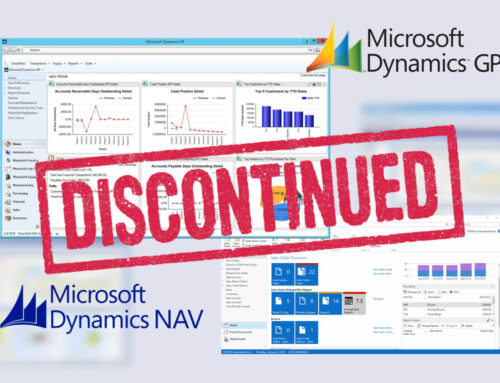




[…] post QuickBooks to Dynamics 365 Business Central appeared first on Navisiontech, […]