Don’t you hate it when you get the following error message?
Your program license file does not permit more users to work simultaneously. Wait until another user has stopped using the program. Contact your system administrator if you want to allow more simultaneous users on your system.
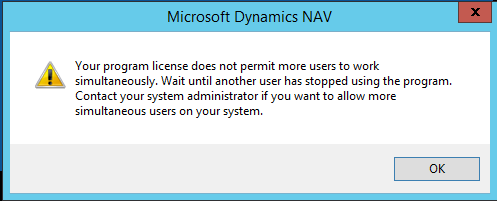
When NAV license file is configured for 5 users, for example, the 6th user cannot log in. Additionally, when you try to open the Debug page from the Development Environment, you get the same error. This makes it almost impossible to find out who is logged in.
So how do you know who is currently logged in?
Here’s a simple step-by-step guide to help you find out who is currently logged into the NAV system:
- Open your SQL Server Management Studio
- Connect to the database
- Create a new query
- Use the TSQL below
USE
SELECT * FROM dbo.
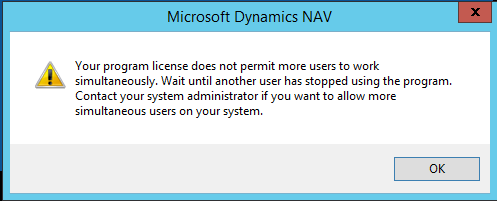
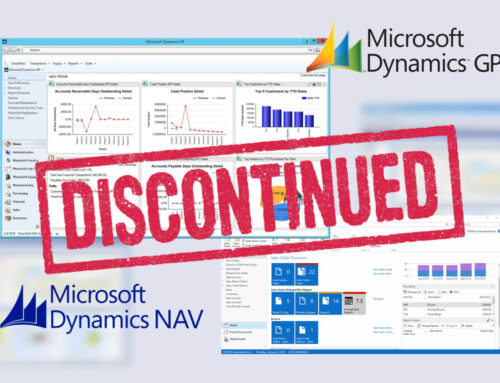
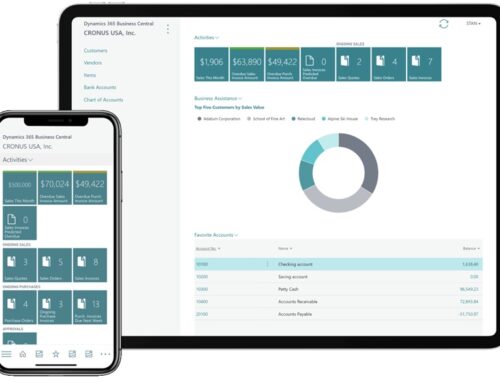


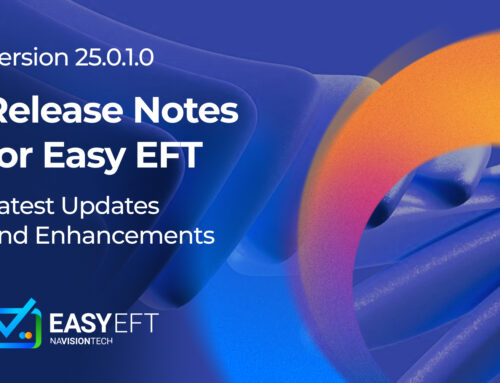
Leave A Comment