- Create the Blob field in Table level
- Create the BigTxt variable in Page level
- For import more then 250 char, we have to create XMLPort with the following code
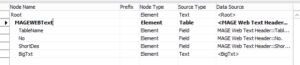
- BigTxt – Import::OnAfterAssignVariable() CLEAR(OutStreamG); BigTxt1.ADDTEXT(BigTxt); “MAGE Web Text Header”.”Web Big Text”.CREATEOUTSTREAM(OutStreamG); BigTxt1.WRITE(OutStreamG); CLEAR(BigTxt); CLEAR(BigTxt1); CLEAR(OutStreamG); BigTxt – Export::OnBeforePassVariable() “MAGE Web Text Header”.CALCFIELDS(“Web Big Text”); “MAGE Web Text Header”.”Web Big Text”.CREATEINSTREAM(InStreamG); InStreamG.READ(BigTxt);
- Here BixTxt is the variable of Bigtext subtype
- “Web Big Text” is the Blob field in table level.
- The below are the example, how we can see the Big Text in page level.
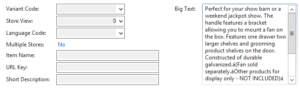
By default Navision will accept the 250 char. If we want to store more then 250 char in Navision we have to follow the below steps.
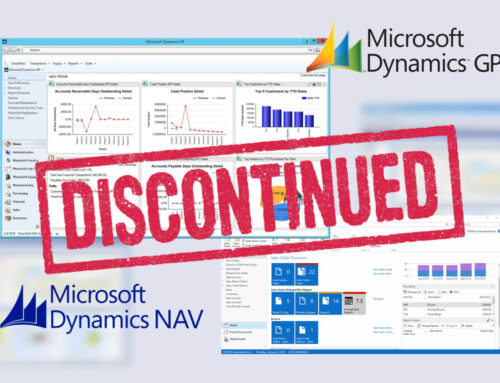
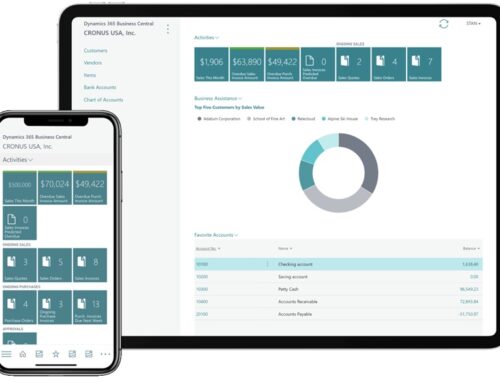


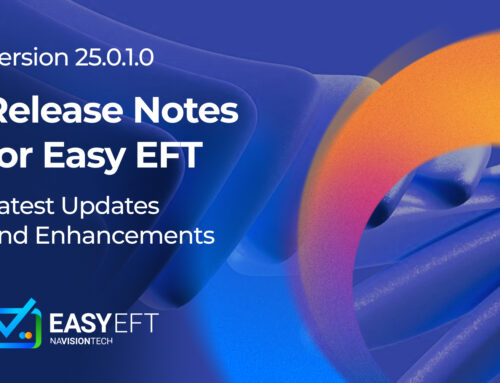
Leave A Comment