Dynamics 365 Business Central is a comprehensive business management solution that helps connect data, people, and processes. It is designed for small and medium businesses that have outgrown their existing management tools and need to streamline and improve their operations. Business Central automatically pulls systems and processes together, enabling users to manage integrated financials, sales, service, and operations.
Watch this video to see how we will explore Dynamics 365 Business Central and the value it brings to your business.
In this post, we will:
- Explore common use cases for Dynamics 365 Business Central.
- Discover when to leverage Business Central or other Dynamics 365 products.
Overview
Small to mid-size organizations often have needs that are similar, but less developed than large enterprise organizations. Like their larger counterparts, they need solutions for financials, sales and Service Management, operations, and supply chain management. However, they don’t always have the bandwidth, resources, or budget to implement individual applications for each of these needs. Small to mid-size organizations need a single comprehensive solution that lets them see their organization’s big picture while managing the day-to-day activities such as sales and order management, finance and project operations, and supply chain management.
With Dynamics 365 Business Central, small to mid-size organizations can:
- Increase their overall visibility across all supply chains to gain greater control over purchasing processes.
- Maximize their revenue opportunities and better serve customers with built-in recommendations.
- Manage budgets, and monitor the progress of projects with real-time data on available resources.
- Accelerate financial closing and report across any financial or business dimension, while ensuring compliance.
- Streamline manufacturing and warehousing operations to deliver products on time and reduce costs.
The graphic below shows the different capabilities Business Central can offer to users.
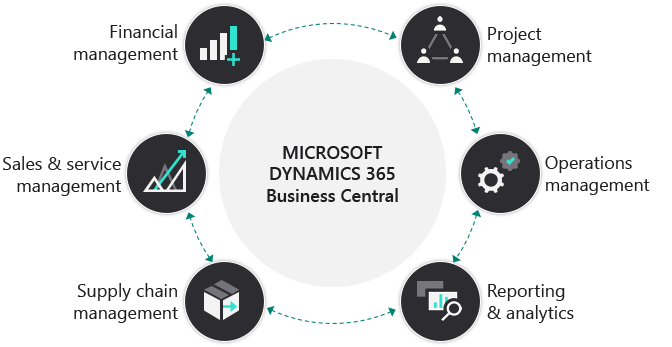
Since every organization is unique, Dynamics 365 Business Central makes it easy for you to leverage third-party applications. These applications can provide additional industry vertical-specific or targeted functional behaviors to further tailor your business, including payroll, banking, eCommerce, and a variety of industry-specific solutions. The
Microsoft AppSource marketplace makes it easy to discover and select apps to extend and adapt Business Central for specific needs.
The following is a list of the key functionalities that Dynamics 365 Business Central offers:
- Project management: Manage the development of your new products at the start of the design, build and sell cycle.
- Operations management: Keep control of your operations while staying integrated with the rest of your organization.
- Reporting and analytics: Organizations can monitor the progress of projects with real-time data on available resources. They can apply this data in any part of their organization, like streamlining manufacturing and warehousing operations to deliver products on time.
- Supply chain management: Increase your visibility across your supply chains to gain greater control over purchasing processes.
- Sales and Service Management: Maximize your revenue opportunities and better serve customers with built-in recommendations.
- Financial management: Accelerate financials, manage budgets, and report with accuracy, while ensuring compliance.
Now that we’ve looked at Dynamics 365 Business Central at a high level, let’s take a look at how the product works at the employee level.
A solution for every department in the organization
Every employee does different things depending on their roles. Accountants manage numbers, project managers keep jobs on budget, and sales managers monitor opportunities in the pipeline. When users sign into Business Central, they are taken to a home page for their role. Home pages are tailored based on the user’s roles in the organization and provide access to the information, KPIs, and tools needed to be efficient in daily work. You can add and modify Role Centers, and tailoring each to the profile of their intended users. For example, you might create custom Role Centers that target business owners, department leads, and information workers.
Role Centers in Dynamics 365 Business Central provide fast access to everyday tools while ensuring that all features are easy to access. All Role Centers have the same layout, but the tiles in the business manager’s and the accountant’s activity section will be different. In both cases, they offer easy access to daily tasks. This role-tailored experience of Business Central helps users focus on the work that is important to them and increase overall productivity.
Now let’s take a look at how Business Central handles the finance functions.
Finance
Your organization can improve forecast accuracy, identify patterns and trends, and gain new insights to help make more informed and targeted decisions. Unlimited financial dimensions enable unmatched flexibility in reporting and analysis. Review connected accounts and perform analysis of payments, receivables, and cash flow. Budget and plan for the future, all while staying connected across departments.
Starting with the
Accountant Role Center, we will cover the features for identifying the customers who are late on payments and analyzing how that affects our cash flow, which can help us make informed decisions about how we manage our accounts receivable.
You can increase financial visibility by using the
Accountant Role Center to review and analyze accounts, review payments, and manage cash flow while budgeting and planning for the future.
Now let’s focus on how to handle supply chain management functions in Business Central.
Supply Chain
The Business Central Supply chain capabilities enable you to predict the optimal time to replenish stock with built-in intelligence. It provides an overview of inventory for timely order fulfillment. You can track item transactions and movement by setting up bins based on warehouse layout and storage unit dimensions.
With the
Production planner Role Center. you can easily review and replenish inventory using automated requisition management. You can leverage the power of automation to plan for future needs. Work with vendors to order, purchase and receive supplies and materials.
From the
Production planner Role Center, you can predict sales demand for an upcoming period, plan production levels and create production orders to satisfy the demand. Use artificial intelligence to predict optimal inventory levels.
This video shows a typical end-to-end production scenario.
As you will see in this video, you can use the
Production planner Role Center to review individual items and their replenishment options, review inventory levels, and use the
Requisition worksheet to trigger replenishment suggestions.
Now let’s take a look at how Business Central provides project management functionality.
Project Management
The
Project manager Role Center can help you deliver projects on time and on, or under, budget. Use this tool to calculate costing and work-in-progress (WIP) on a project and create analytics for current and future productivity.
This video covers some of the tasks that a Project Manager will often address, including how to create the jobs required for a project, registering hours in a timesheet, and getting the timesheet approved.
As you will see in this video, you can review jobs and statistics around past, current, and future projects. Structure projects using planning lines to develop, modify, and control projects for better profitability and resourcing. Finally, create project analytics to review budgets and actuals for better capacity and budget planning on future projects.
Next, we will take a look at the sales and service capabilities of Business Central.
Sales and Service
Business Central gives you a boost in sales and service. Use the power of a connected environment to create, review, and process customer sales orders, and keep track of customer interactions and act quickly, from Business Central or directly within Outlook.
This video highlights some of the capabilities that Sales Managers can leverage to manage their teams. The scenario will show how to identify sales opportunities to address, how to create sales orders and understand whether the stock is available for their quantities, and how to set up a new service offering.
As you will see in this video, you can use this connected system to set guidelines and improve sales processes while gaining insight into customers, processes, and required actions. From within Outlook, create and edit a sales order and get a 360- degree view of your customers- improving the productivity of your sales team and creating a superior customer experience.
Now let’s try and answer the question of when to use Business Central as opposed to other Dynamics 365 applications.
When to choose Dynamics 365 Business Central over other Dynamics 365 products
Dynamics 365 Business Central is a business management solution purpose-built for small and mid-sized organizations that helps you streamline your processes, make smarter decisions, and accelerate growth.
Business Central functionality includes finance, manufacturing, sales, shipping, project management, services, and more. Within the Dynamics 365 portfolio, applications like Finance and Supply Chain Management deliver similar functionality however these products are designed for larger organizations and enterprises.
Generally speaking, customers with one or more of the following attributes will be best served by exploring Dynamics 365 Finance and Dynamics 365 Supply Chain Management:
- Greater than a few hundred users of the system.
- Organizations with advanced levels of functional separation and process complexity.
- A requirement to manage and consolidate inter-company transactions across geographies within a single database.
- Sarbanes-Oxley compliance and/or other country/region-specific or industry-specific regulatory compliance requirements.
- Preference to contract directly with Microsoft versus through a partner.
Now that you have been introduced to Business Central, here are some resources to learn more.
Resources
Dynamics 365 Business Central
Dynamics 365
Shared from
Microsoft Learn.
Try Navisiontech Support today! We offer 2 FREE hours of support for nearly ALL versions of Dynamics NAV, from version 3 to Business Central. Our support team is US based and will provide support not only for your ERP system, but also for SQL Server, EDI, supply chain management tools, and even code-level support.
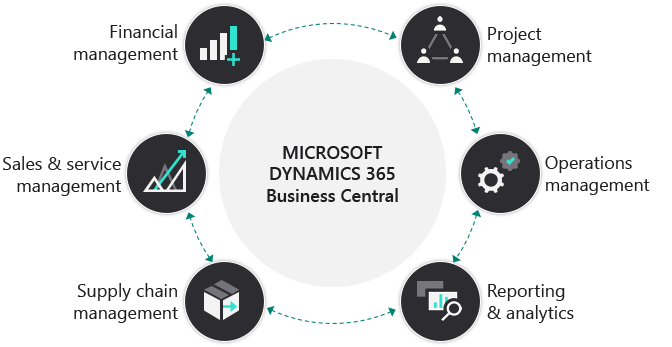 Since every organization is unique, Dynamics 365 Business Central makes it easy for you to leverage third-party applications. These applications can provide additional industry vertical-specific or targeted functional behaviors to further tailor your business, including payroll, banking, eCommerce, and a variety of industry-specific solutions. The Microsoft AppSource marketplace makes it easy to discover and select apps to extend and adapt Business Central for specific needs.
Since every organization is unique, Dynamics 365 Business Central makes it easy for you to leverage third-party applications. These applications can provide additional industry vertical-specific or targeted functional behaviors to further tailor your business, including payroll, banking, eCommerce, and a variety of industry-specific solutions. The Microsoft AppSource marketplace makes it easy to discover and select apps to extend and adapt Business Central for specific needs.
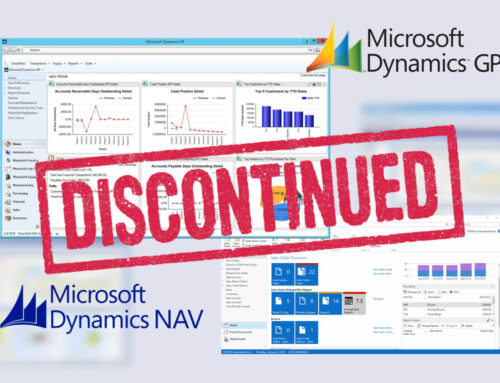




Leave A Comment