Greetings!
This article may be categorized into most frequently asked questions, and once you know this one you will use it everywhere in Business Central or NAV. The scenario is that your customer or vendor asked you to give them all of their invoices. What do you do? You could save each document into a PDF and email it to them, but what if there are 100s of them?
Well, it’s quite simple. Select one of the invoices, click Print, and remove the “No.” filter.
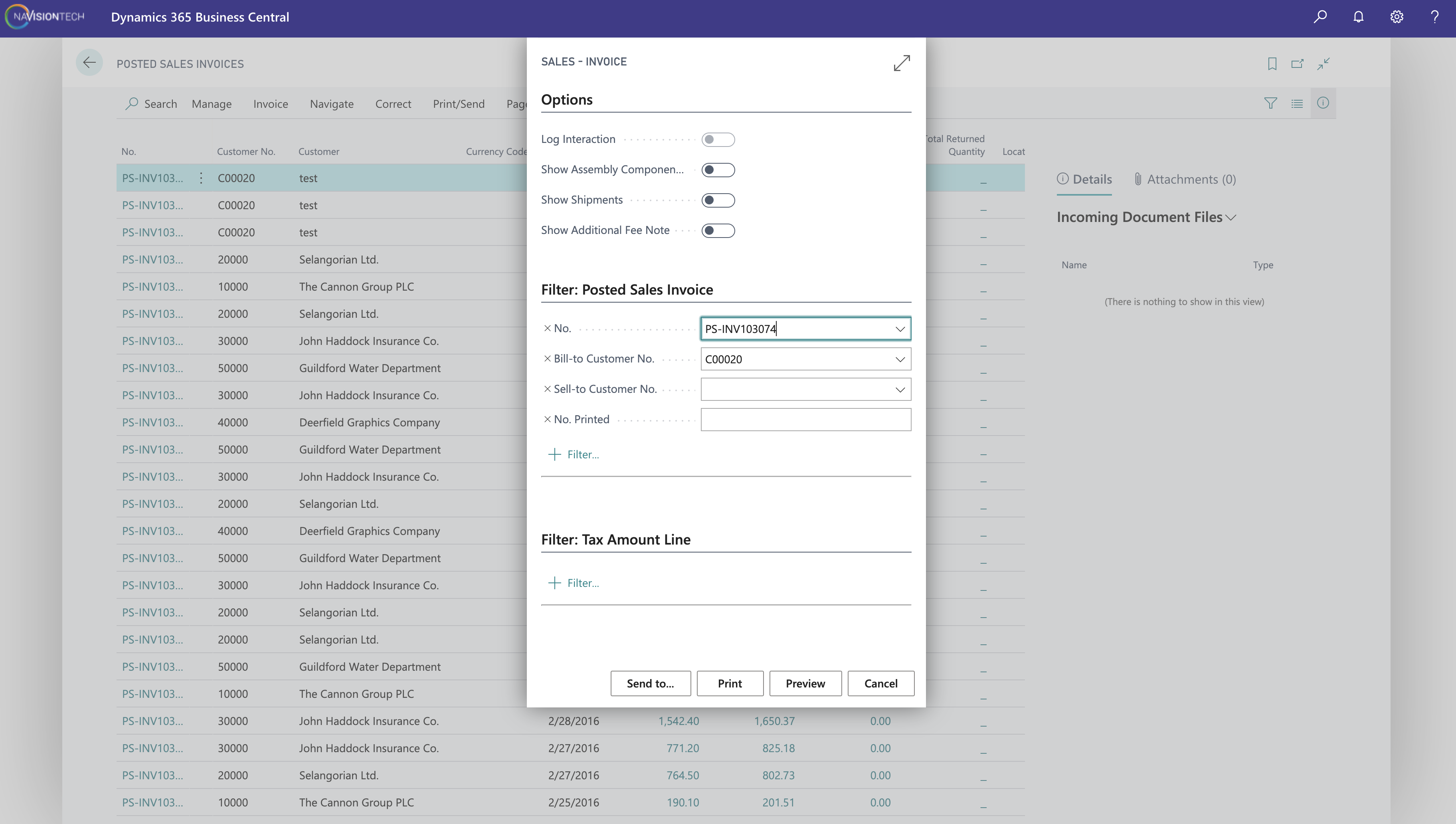
Print more than just one invoice
This will now print all of the invoices ever issued to that customer. Simple, right?
Want to print invoices within a certain period of time? This is simple too, just press the ‘Add Filter’ button, and add ‘Posting Date’
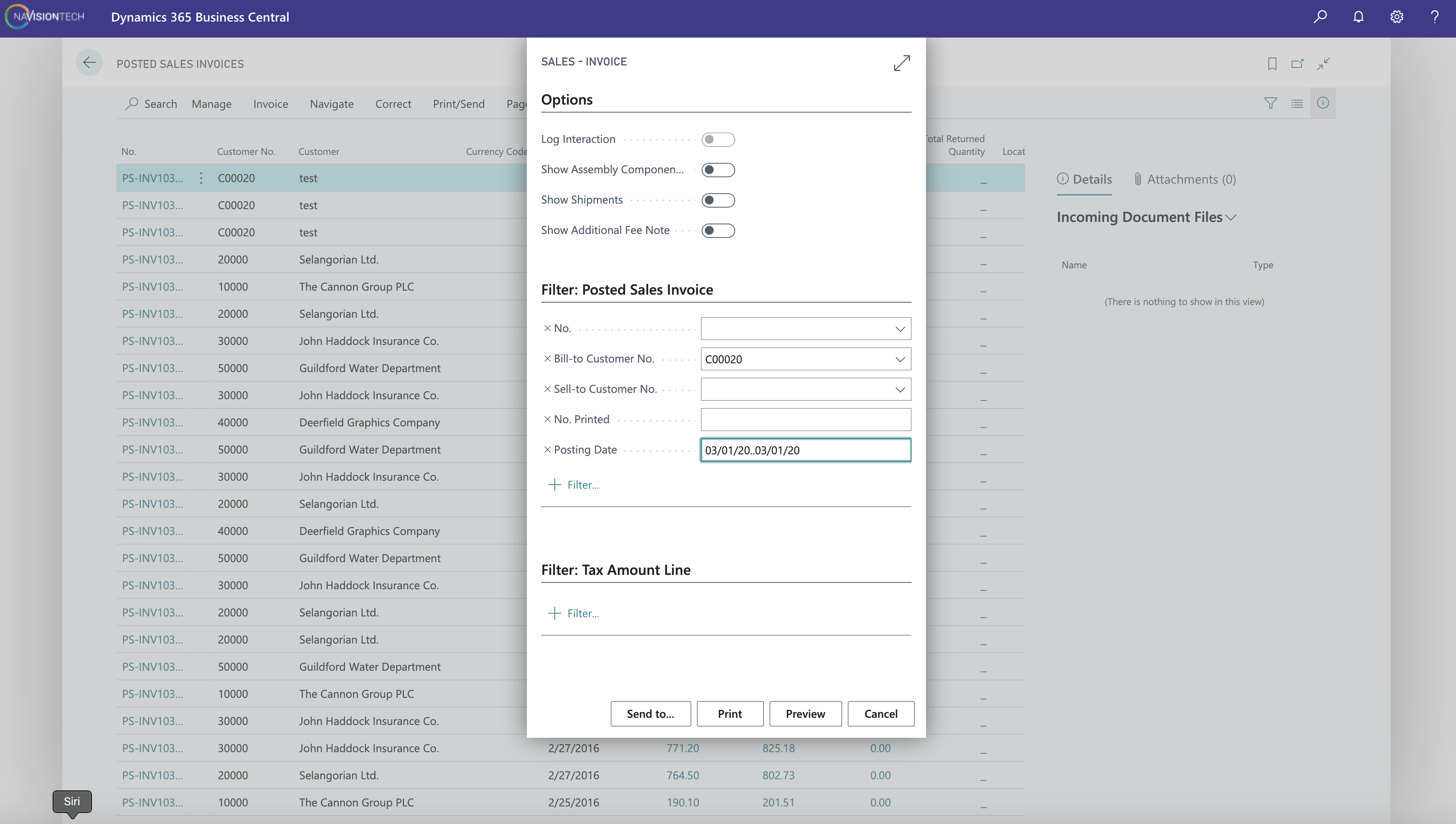
You can use this pretty much everywhere. Let us know in the comments if you found this helpful or if you want to share any other tips.
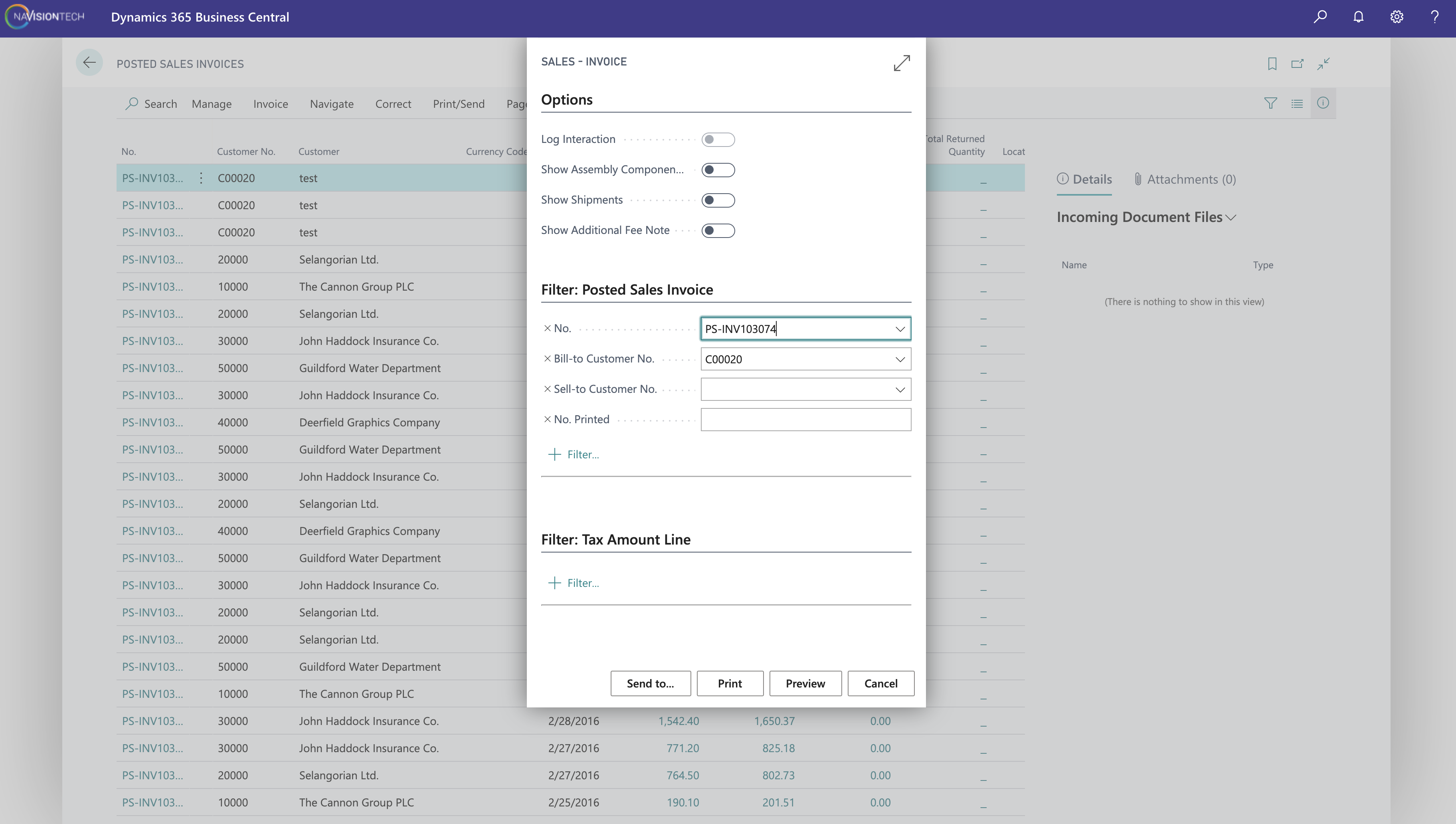
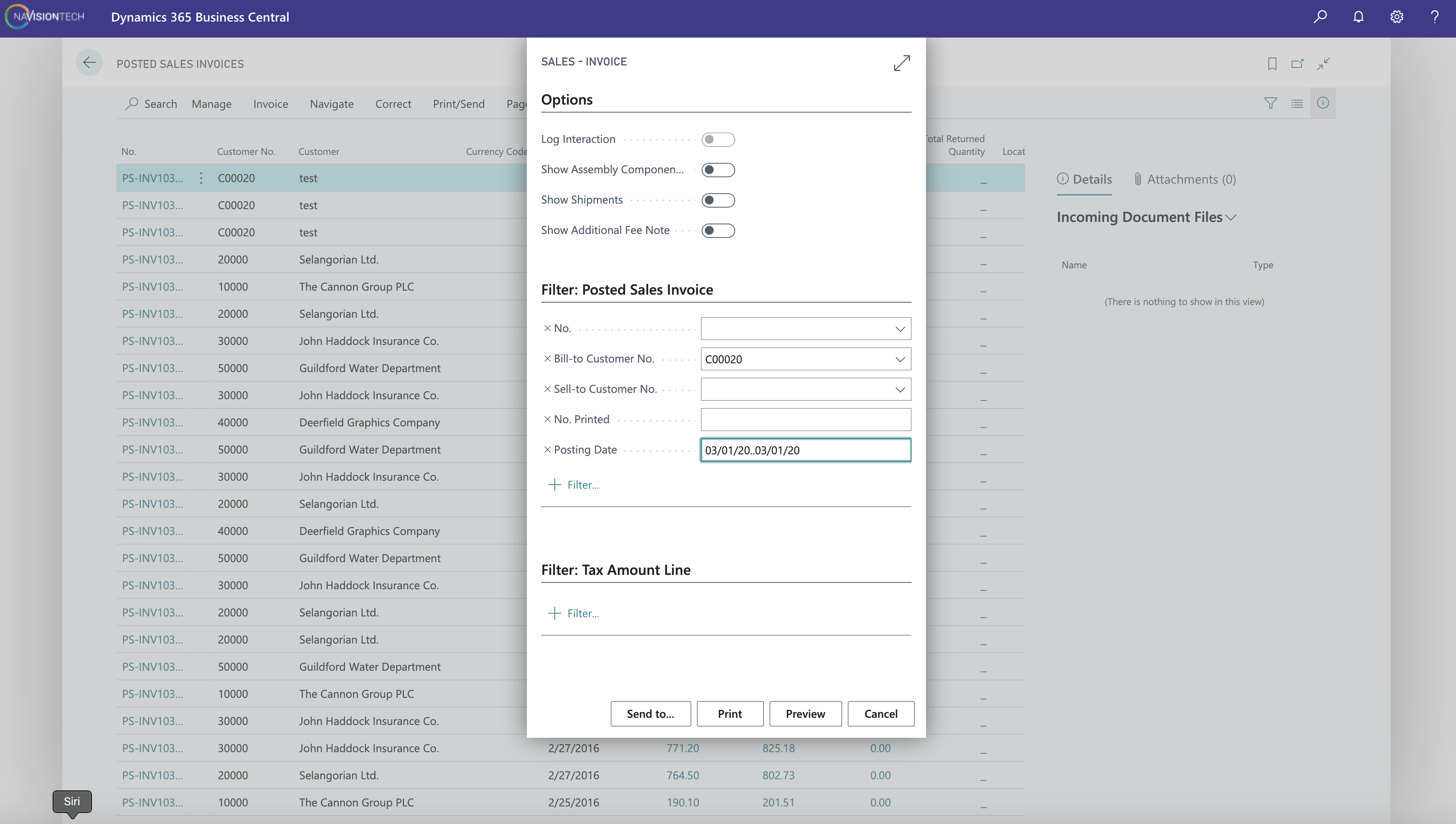 You can use this pretty much everywhere. Let us know in the comments if you found this helpful or if you want to share any other tips.
You can use this pretty much everywhere. Let us know in the comments if you found this helpful or if you want to share any other tips. 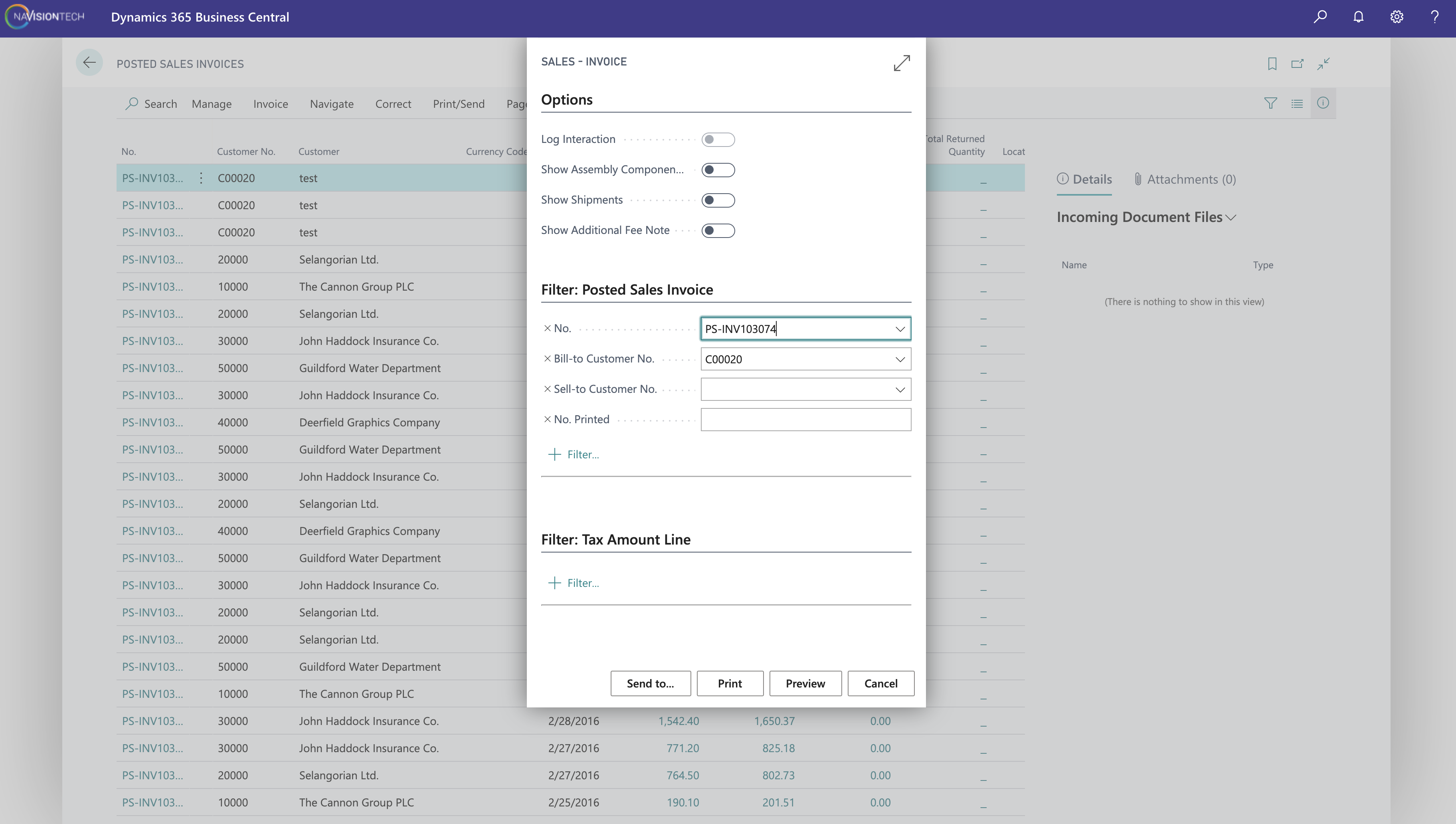
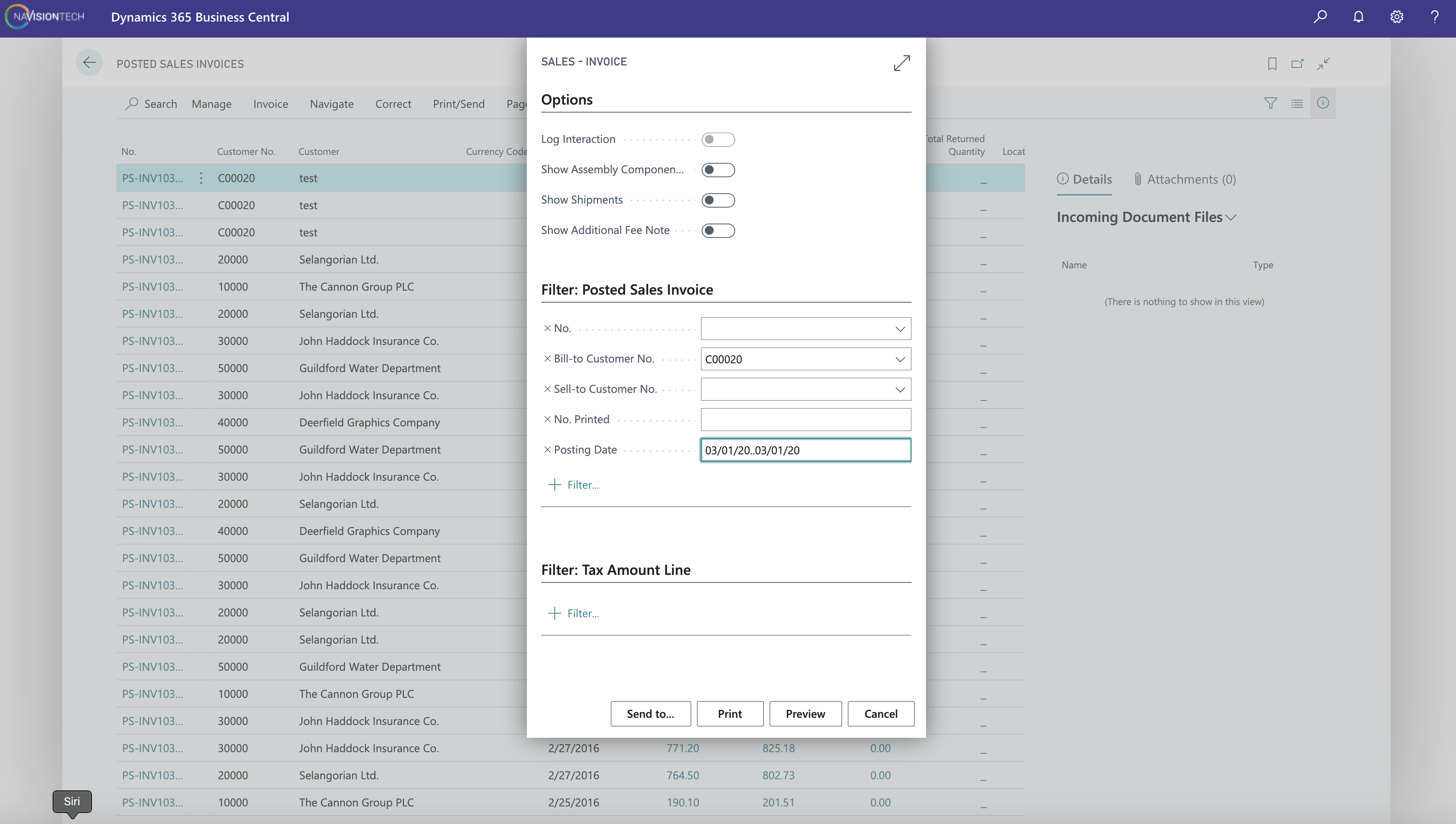 You can use this pretty much everywhere. Let us know in the comments if you found this helpful or if you want to share any other tips.
You can use this pretty much everywhere. Let us know in the comments if you found this helpful or if you want to share any other tips.
Leave A Comment