Keyboard Quick Reference – PC Only
Below are a few keyboard shortcuts are for the Dynamics 365 Business Central Web Client only.
General
| Press these keys |
To do this |
| Alt+F2 |
Show and hide the FactBox pane |
| Alt+N |
Create a new record |
| Alt+Shift+N |
Close a newly created record and create a new one |
| Alt+O |
Add a new note for the selected record |
| Alt+Q |
Open Tell me |
| Alt+Up |
Open tooltip or validation error |
| Alt+Down Arrow |
Open a drop-down or look up |
| Alt+T |
Open the My Settings page |
| Alt+Shift+W |
Open the current card or document in a new window |
| Ctrl+Insert |
Insert a new line on a document |
| Ctrl-Delete |
Delete the line on a document, journal, or worksheet |
| Ctrl+Shift+F12 |
Maximize the line items part on a document page |
| Ctrl+F1 |
Open help for the page
Navigate when personalizing and customizing |
| Ctrl+Click |
Navigate when personalizing and customizing |
| Shift+F12 |
Open the role explorer, a feature overview |
| F5/Ctrl+F5 |
Refresh/reload page |
| Tab/Shift+Tab |
Move focus to the next/previous element |
| F6/Shift+F6 |
Move to next FastTab/part |
Navigate & Select Rows
| Press these keys |
To do this |
| Home/End |
Go to first/last field |
| Ctrl+Home/End |
Go to first/last row |
| Ctrl+Up/Down |
Navigate without losing selection |
| Ctrl+A |
Select all |
| Ctrl+Space |
Toggle row selection |
| Ctrl/Shift+Click |
Add the row/rows to the selection |
| Shift+Up/Down |
Add row above/below to selection |
| Shift+Page Up/Down |
Select visible rows above/below |
| Ctrl+Enter |
Focus out of the list |
Copy & Paste
| Press these keys |
To do this |
| Ctrl+C/V |
Copy/paste rows |
| F8 |
Copy field above into current row |
Search, Filter, & Sort
| Press these keys |
To do this |
| Alt+F7 |
Sort column in ascending/descending order |
| F3 |
Toggle search |
| Shift+F3 |
Toggle filter pane; focus on field filters |
| Alt+F3 |
Filter on selected cell value |
| Shift+Alt+F3 |
Add filter on selected field |
| Ctrl+Alt+Shift+F3 |
Reset filters |
Quick Entry
| Press these keys |
To do this |
| Ctrl+Shift+Enter |
Go to next Quick Entry field outside a list |
| Enter/Shift+Enter |
Go to next/previous Quick Entry field |
Report Preview
| Press these keys |
To do this |
| Ctrl+Home/End |
Go to the first/last page |
Tech Support from Navisiontech…
On-Demand and On Point
Try Navisiontech Support today! We offer 2 FREE hours of support for nearly ALL versions of Dynamics NAV, from version 3 to Business Central. Our support team is US based and will provide support not only for your ERP system, but also for SQL Server, EDI, supply chain management tools, and even code-level support.
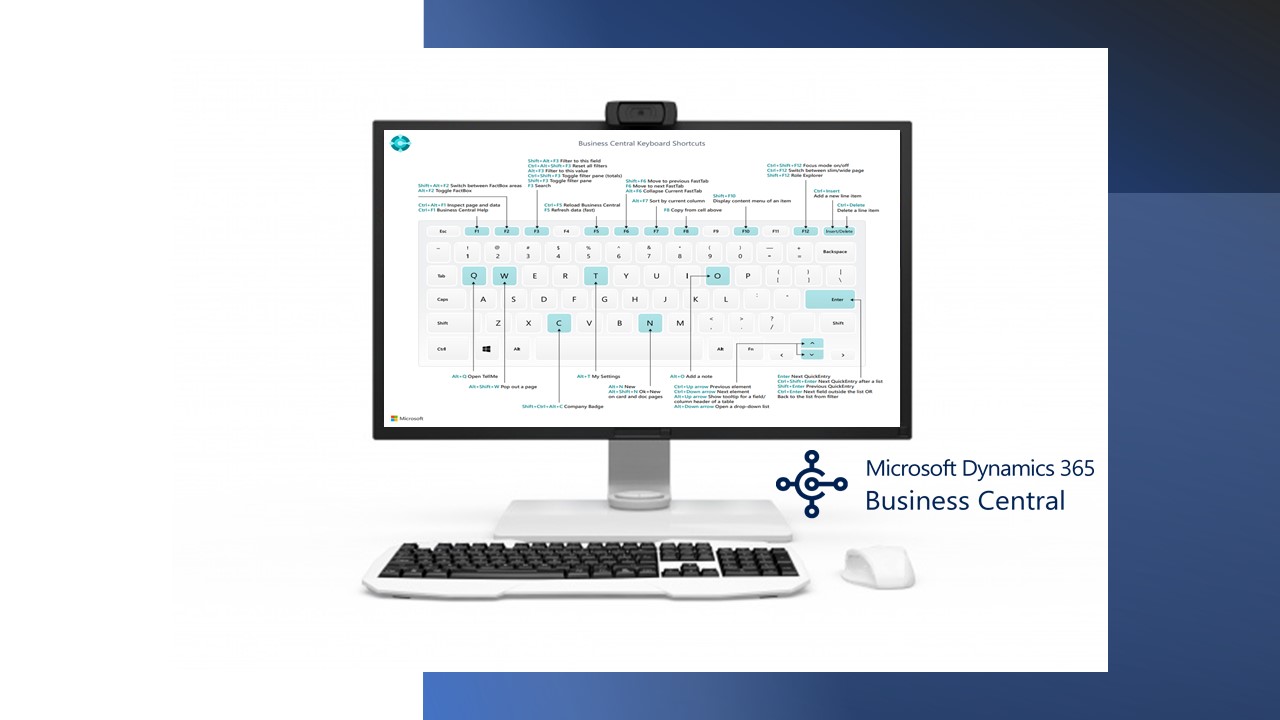
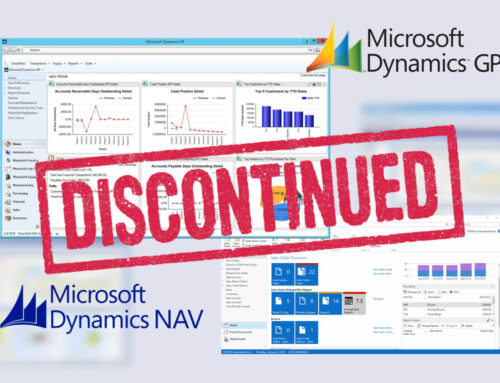




[…] post Dynamics 365 Business Central Keyboard Shortcuts appeared first on Navisiontech, […]