- Choose the icon, enter Configuration Packages, and then choose the related link.
- Choose the New
- On the GeneralFastTab, fill in the fields as appropriate. Hover over a field to read a short description.
- To exclude the configuration questionnaires, configuration templates, and configuration worksheet tables from the package, select the Exclude Configuration Tablescheck box. Otherwise, these tables will be added to the list of package tables automatically when you export the package.
- Choose the Get Tables The Get Package Tablesbatch job page opens.
- Choose the Select Tables The Config. The Selection page opens.
- Choose the Select All action to add all tables to the package, or select the Selected checkbox for each table in the list that you want to add.
- Choose the OK The count of tables that you have selected is indicated in the Select Tables field. Specify additional options, and then choose the OK button. Business Central tables are added to the lines of the Config. Package page.
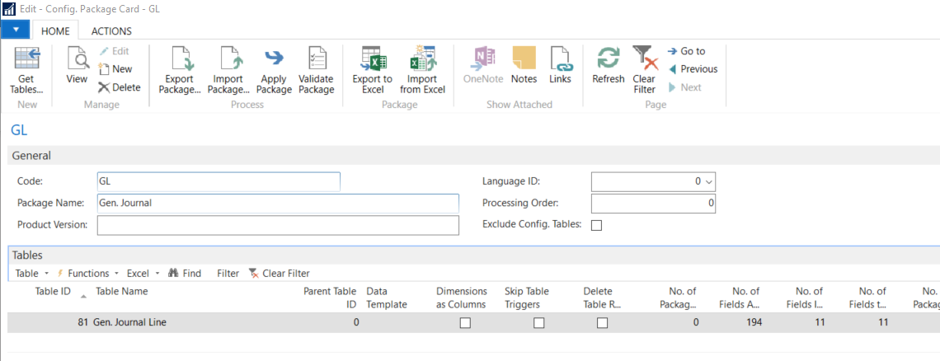
Config Package Card
Note
You can also do this in the configuration worksheet. Select the tables you want to include in the package, and then choose the Assign Package action.- To select the fields that you want to include from a table, select the table, and then, on the Lines tab, choose the Fields Specify which fields are included in the package. By default, all fields are included.
- To select just the fields you want to include, choose the Clear Included To add all fields, choose the Set Includedaction.
- To specify that the field data should not be validated, clear the Validate Fieldcheck box for the field.
- Determine whether you have introduced potential errors, by choosing the Validate Package This can occur when you do not include tables that your configuration relies on.
- Choose the OK
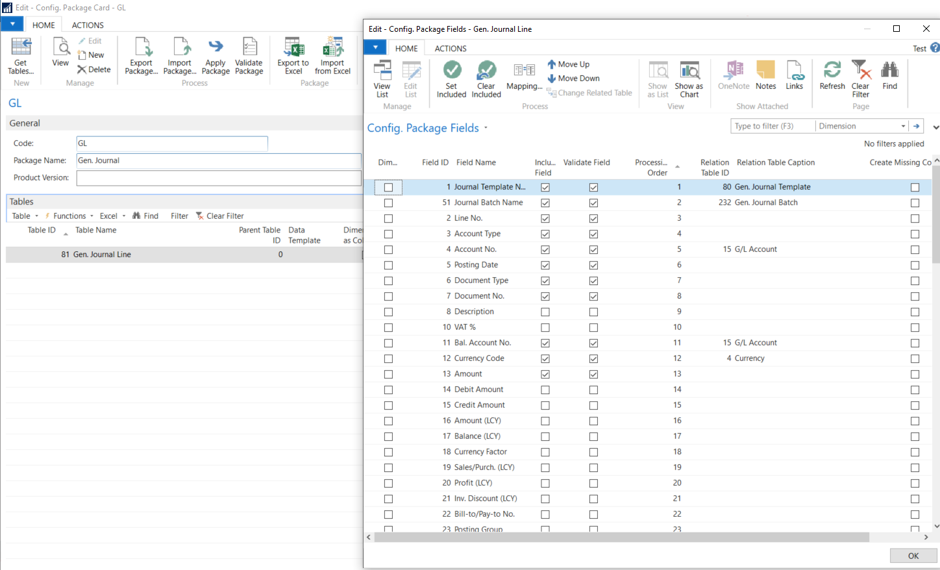
Config Package Fields
- To select processing rules that you want to include for this package, Processing Rules, Action=Custom (Config. Package Card, Tables Fasttab, Tables, Processing Rules). Seen her
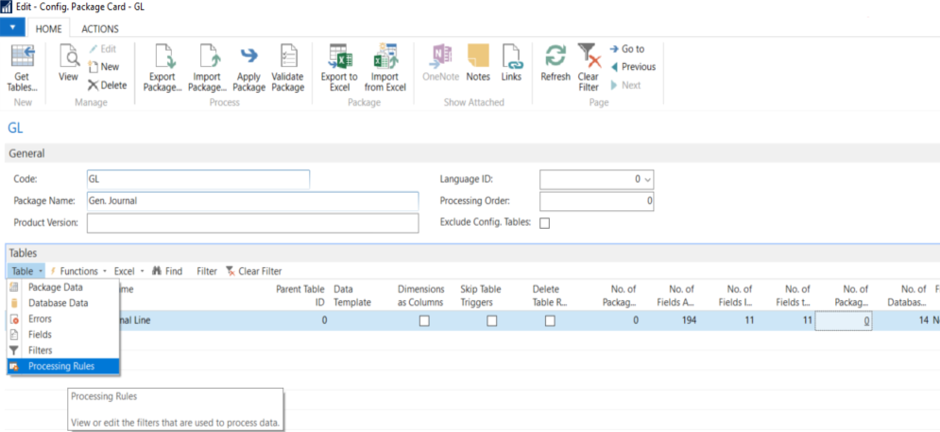
Config Package Card Processing Rule
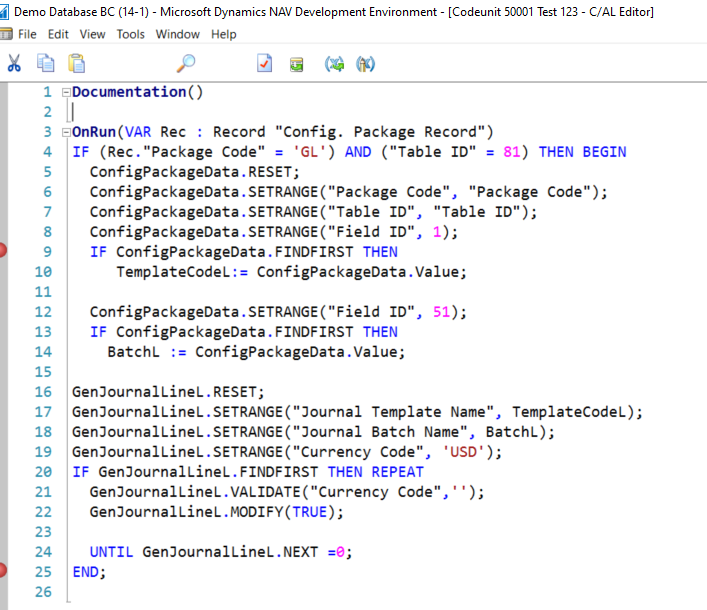
50001_CodeUnit_Example
Tech Support from Navisiontech… On-Demand and On Point
Try Navisiontech Support today! We offer 2 FREE hours of support for nearly ALL versions of Dynamics NAV, from version 3 to Business Central. Our support team is US based and will provide support not only for your ERP system, but also for SQL Server, EDI, supply chain management tools, and even code-level support.
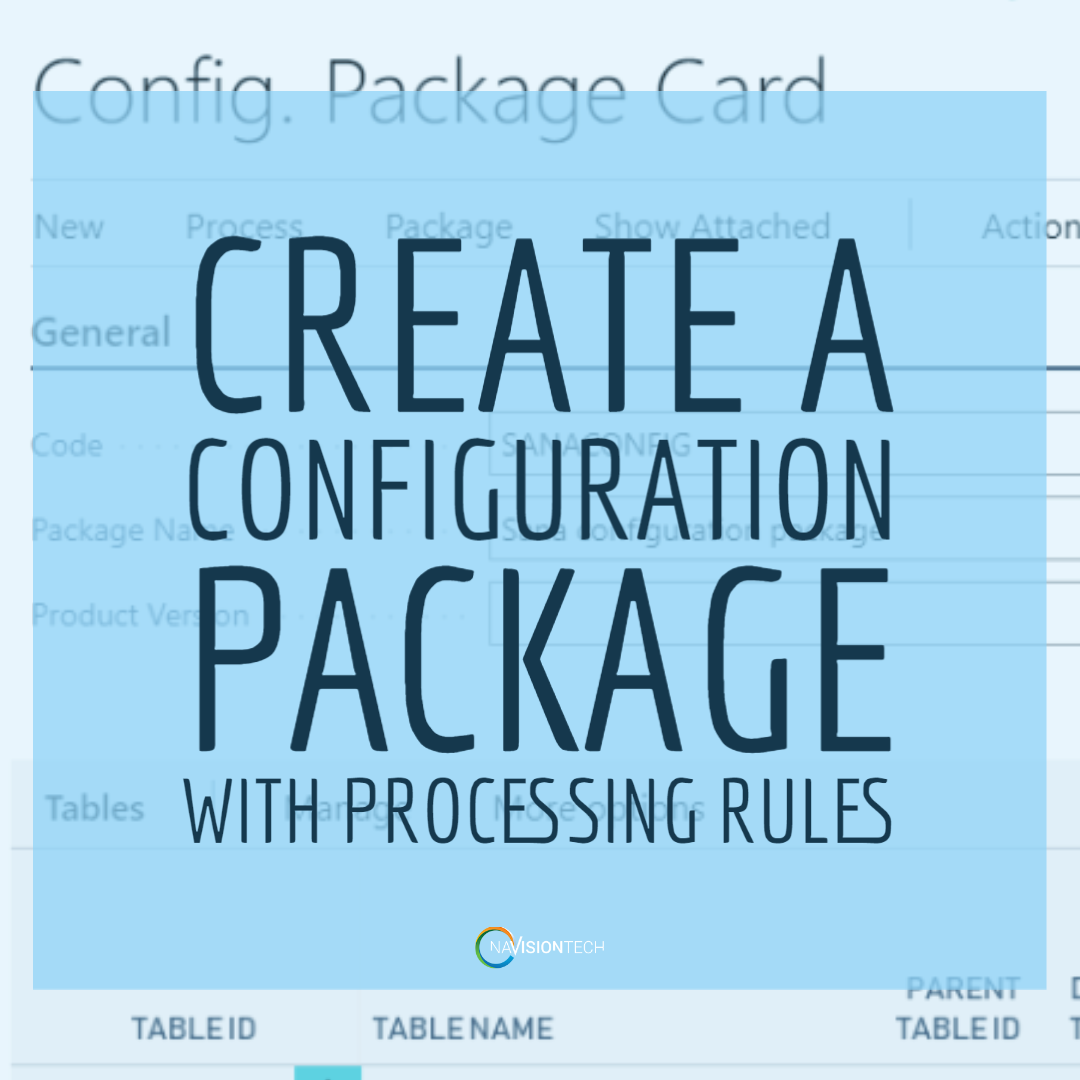


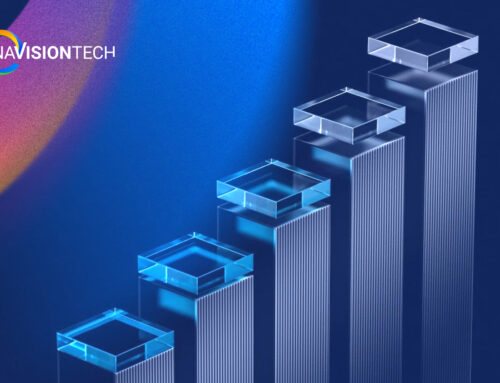

[…] post Create a Configuration Package with Processing Rules appeared first on Navisiontech, […]