This is the request that we see most often:
“We have 30K orders in our system, please delete them. They are slowing the system down”.Yes, a large number of transactions in an access database can, in fact, slow down the system. These transactions could have been accumulated over 6 months, a year, or even several years. Aldelo offers a way to complete a so-called “YEAREND” process. This procedure will delete all transactional data while retaining all master records. So if you were wondering, it will keep all delivery addresses, customer files, etc. If compacting the database doesn’t work for you, follow these instructions to delete the transactions. This process does not have to be done at the actual end of the year in December on 31st, you can run it multiple times as you wish.
Before we start, please be sure of the following:
- Create a backup
- Perform this procedure after hours. This will get rid of any open orders in the system.
- Make sure the servers have closed any open orders
- Be sure that your credit card batch has been submitted
Note that the process must occur from the POS station where the database is located.
If your database is on the server somewhere, you will need to move it to the POS station. If it is pointed to by UNC path, such as \\Servername\Sharedfolder\database.mdb, then you will need to point to it locally, like this: C:\Databases\database.mdb With these preparation steps completed, you are ready to do the actual work:- Get to BackOffice and right click the “compact database” button while holding down the left CTRL key on your keyboard. If your version of Aldelo looks different, don’t worry – steps are identical.
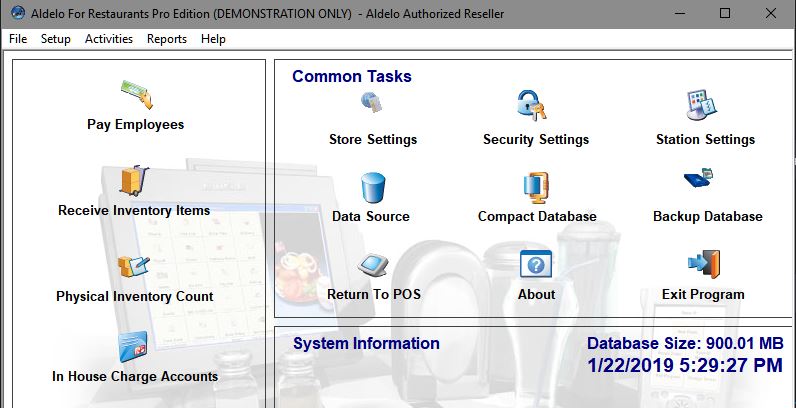
- Next, you will see this screen prompting you to enter a password
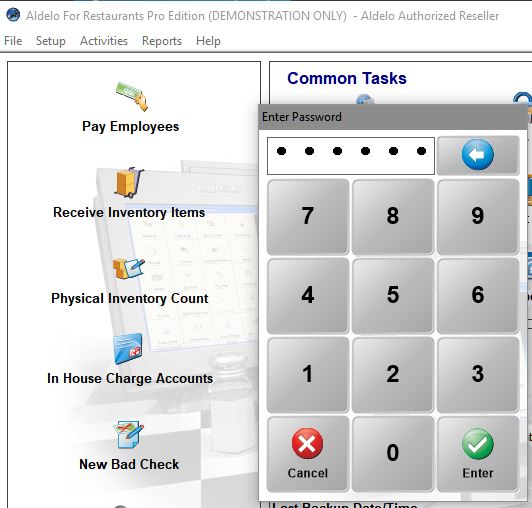 As of writing this post, I am unsure if we are actually allowed to post this password publicly, so please contact me privately and I will share it with you. Anyway, you type in this password, and
As of writing this post, I am unsure if we are actually allowed to post this password publicly, so please contact me privately and I will share it with you. Anyway, you type in this password, and
- next prompt shows up
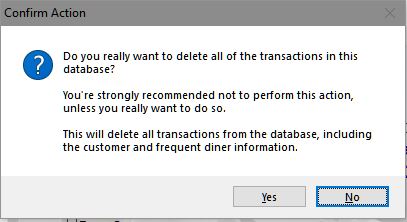
Just press Yes. Don’t be alarmed. Just be sure to have a backup. As long as there is a backup, there’s nothing to worry about. Heck, if you’re really worried then make 2 backups!
- After you click Yes, the next prompt will appear.
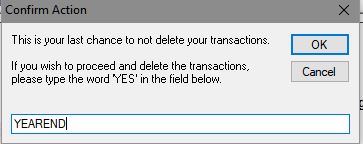 Please note: the prompt tells you to type in YES, do not do that. Instead, type in YEAREND, just like above, and press OK.
It will take some time to process, but eventually, all transactions will be deleted and master records will remain.
You will also want to compact the database after this process is completed. It will usually shrink the database, even more, depending on when your last “YEAREND” was performed. Don’t forget to place the database file where it was originally if you moved it from the server, etc.
Aldelo is a great software solution for restaurants, large and small. If you make this process a regular maintenance routine, your servers, staff, and anyone using Aldelo will be very happy.
Please note: the prompt tells you to type in YES, do not do that. Instead, type in YEAREND, just like above, and press OK.
It will take some time to process, but eventually, all transactions will be deleted and master records will remain.
You will also want to compact the database after this process is completed. It will usually shrink the database, even more, depending on when your last “YEAREND” was performed. Don’t forget to place the database file where it was originally if you moved it from the server, etc.
Aldelo is a great software solution for restaurants, large and small. If you make this process a regular maintenance routine, your servers, staff, and anyone using Aldelo will be very happy.
Need Support?
NavisionTech is dedicated to providing exceptional support for all of your Microsoft Dynamics needs. Our Answer Desk is ready to assist you in everything you need. Just send us an email to support@navisiontech.com and we will be here to answer your questions and provide support when you need it. When you send your email, we can provide the best service if you include as much as you can of the following information:- Company Name
- Contact Information
- What kind of issue do you have including error codes or error messages?
- When did the problem start and where (location, devices, etc)?
- Any indications of what may have caused the problem such as recent changes.

Excellent advise, thank you very much!!!