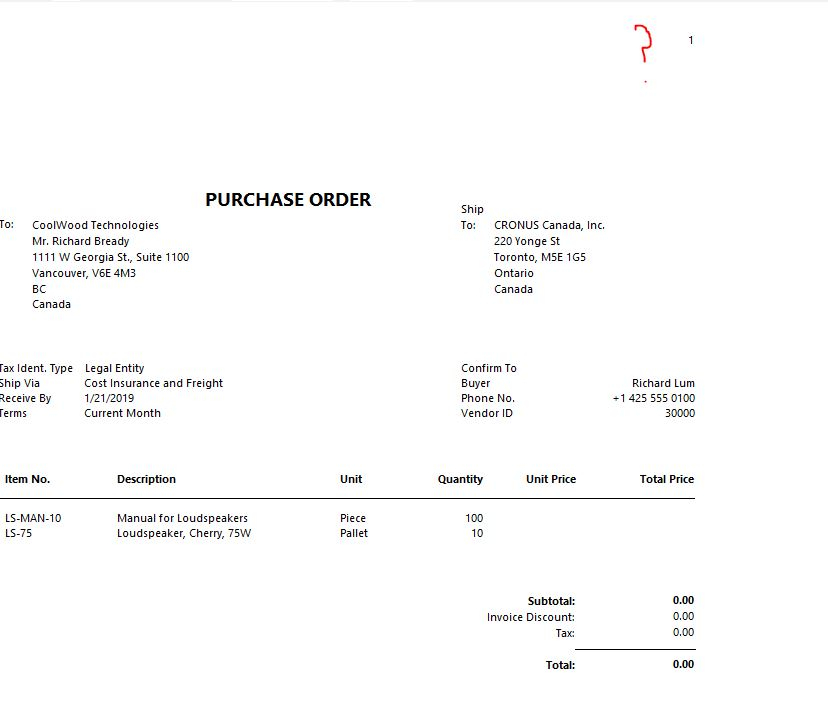
In the example above, you can see that where it should say (Page: 1), it only says 1.
What the heck is going on here?
The reason is that the dataset property was in the textbox that we moved and now it is not triggering on time to get the value for other textboxes.How do I fix it?
The solution is to create another field on the TOP with the dataset on the expression and make this new one nonvisible. For additional information relating to this issue, I have provided a couple of links that you may find helpful on mibuso.com.Need Support?
NavisionTech is dedicated to providing exceptional support for all of your Microsoft Dynamics needs. Our Answer Desk is ready to assist you in everything you need. Just send us an email to support@navisiontech.com and we will be here to answer your questions and provide support when you need it. When you send your email, we can provide the best service if you include as much as you can of the following information:- Company Name
- Contact Information
- What kind of issue do you have including error codes or error messages?
- When did the problem start and where (location, devices, etc)?
- Any indications of what may have caused the problem such as recent changes.
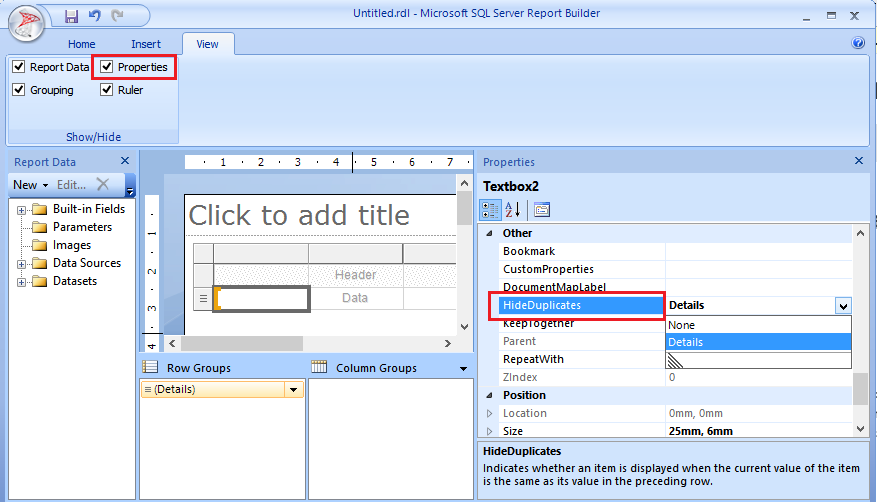

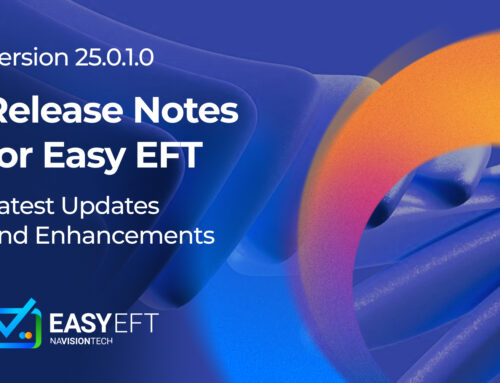



Leave A Comment