How Microsoft Copilot Can Boost Productivity in Your Business Central
In today’s quick business environment, productivity is key to staying competitive. This is especially true for businesses using ERP systems like Microsoft Dynamics 365 Business Central. Microsoft’s latest addition, Copilot, is designed to take your ERP experience to the next level by providing AI-driven assistance that simplifies daily tasks and boosts productivity.
In this blog, we’ll explore how Copilot can help your business work smarter and more efficiently within Dynamics 365 Business Central.
What is Microsoft Copilot?
Microsoft Copilot is an AI-powered tool integrated into Microsoft products, including Dynamics 365 Business Central. It works as a virtual assistant, helping users streamline their workflows, reduce errors, and save time on repetitive tasks. By analyzing data and patterns, Copilot provides real-time insights and recommendations, making it easier for users to make informed decisions.
How Copilot Enhances Productivity in Business Central
-
Automating Routine Tasks
One of the biggest advantages of using Microsoft Copilot in Business Central is its ability to automate routine tasks. For instance, it can help you generate reports, create invoices, or update customer records without manual intervention. This automation not only reduces the time spent on these tasks but also minimizes the risk of human error.
By letting Copilot handle the repetitive work, your team can focus on more strategic, value-added activities, driving your business forward.
-
Simplifying Data Entry and Processing
Data entry can be time-consuming and prone to errors. However, with Copilot, you can automate data input processes, ensuring that information is accurately captured in real-time. It can also predict what data you might need to input based on past behavior, further speeding up the process.
As a result, your team can spend less time on manual data entry and more time analyzing data to gain valuable insights for better decision-making.
-
Offering Smart Recommendations
Another way Copilot boosts productivity is by providing smart recommendations. For example, it can suggest the next steps when processing a sales order, based on previous transactions or customer preferences. This feature helps guide users through workflows, ensuring they follow best practices without having to remember every detail.
These recommendations enable your team to work faster, reduce decision fatigue, and maintain consistency in business processes.
-
Enhancing Collaboration and Communication
Effective collaboration is essential for any business, and Copilot makes it easier for teams to work together. Integrated into tools like Microsoft Teams, Copilot allows users to share insights, reports, and updates with their colleagues effortlessly. It can also summarize meeting notes, follow up on action items, and help manage project timelines.
By improving communication and collaboration, Copilot helps teams stay aligned and work more efficiently, no matter where they are.
-
Supporting Better Decision-Making
Microsoft Copilot not only saves time but also helps users make better decisions. It provides real-time data insights, analyzes trends, and highlights key performance indicators (KPIs) relevant to your business. With this level of insight, users can make data-driven decisions quickly and confidently, avoiding costly mistakes.
Moreover, Copilot can anticipate potential challenges and suggest preventive measures, keeping your business on the right track.
-
Reducing Training Time
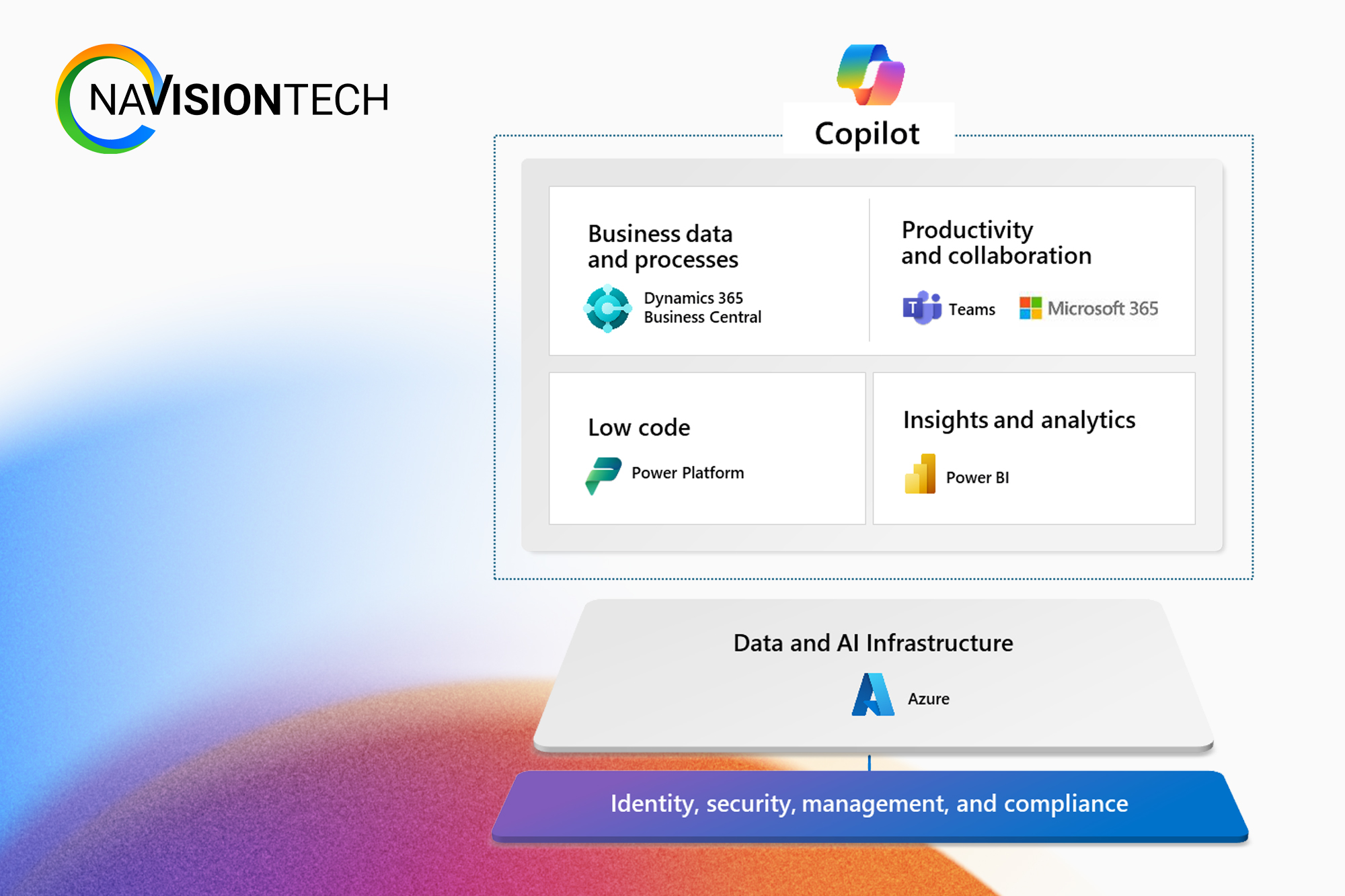





Leave A Comment