EDI? A buzz word but what does it mean?
Imagine you own a business, say an online store, and you are dealing with a giant partner or a customer like Target or Walmart. You use Dynamics 365 Business Central to run and track your business. But what business system your customers use is not in your control. This system might have its own way of storing and processing data, which could be different from how Business Central does. To simply put, these systems speak different languages.
To bridge this gap and ensure you can communicate with each other’s system, you use Electronic Data Interchange. EDI acts as a universal translator for computer systems. For instance, when you receive a purchase order from Target, in their language or format, your EDI would translate the PO fields into the format that business central would understand. You can then track them on your system.
Now let’s understand the basic concepts of EDI.
Electronic Data Interchange (EDI) is a method of exchanging business documents electronically between trading partners or customers, such as Walmart or Target. These documents are usually in the form of flat files, like Shopify 850 for inbound purchase orders (POs), containing various data fields. The purpose of EDI is to automate the transfer of this data, eliminating the need for manual entry, increasing productivity, and reducing errors. EDI is often mandated by trading partners or customers, serving as a requirement for vendors. If you want to sell your online goods via Target, then deciding to use EDI is typically driven by Target.
EDI Process:
The initial step involves the EDI file arriving at a common receiving point, known as the Common Receive EDI Com- Lanham. Here, the file undergoes processing and is then archived for future reference. Following this, the file is transferred to an EDI document cabinet after filtering out any unnecessary data. In the cabinet, the file is formatted neatly. Subsequently, it proceeds to the inbox, where further processing occurs. If the sender has included any incorrect information, errors are flagged at this stage. Assuming everything is in order, the data is used to generate a receipt document and create a sales order. The common receive serves as a temporary holding area, while the inbox is where the actual processing takes place, with mapping playing a crucial role in this stage.
EDI Document
-
Standard EDI documents include the 850 (Purchase Order), 810 (Invoice), 856 (Advanced Ship Notice), and 846 (Inventory Advice).
-
Each document has its segments, and each segment has their elements.
-
For instance, “BEG*00**DS*number*date” in an EDI process document represents:
-
BEG = segment, the beginning of a purchase order,
-
00 = represents the first element of segment BEG,
-
Asterisk * = represents another element or move to another element,
-
DS= represents the shipping format, here it is Direct shipment,
-
number = represents purchase order number and
-
date = date the order came in or purchase order date





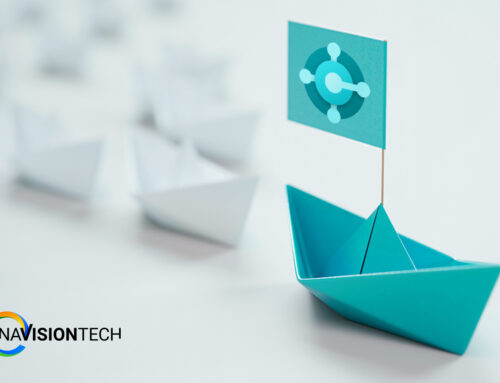
Leave A Comment